Top Podcast Editing and Recording Software for 2025
When it comes to podcasting, having reliable editing and recording software is crucial. The best software isn't necessarily the most expensive or complex—it's the one that you find comfortable and intuitive to use. Simplicity often leads to better productivity, especially when you're starting out.
If you're new to podcasting, you might not have prior experience with audio software, and that's perfectly fine. As you grow and your podcast evolves, your software needs might change. The key is to start with a tool that suits your current level and ambitions.

Identifying Your Podcast Software Needs
Before diving into specific software options, it's important to consider the format of your podcast, as this will influence the tools you need.
Interview Podcasts
If your podcast involves interviewing guests, especially remotely, you'll require software that allows you to connect and record high-quality audio. Here are some popular options:
After recording, you'll use editing software to refine your audio. Options include:
Solo Podcasts
For solo podcasts, you can often use the same software for both recording and editing, streamlining your workflow. The key is to choose a tool that feels intuitive and meets your editing needs.

The Best Podcast Software
The Best Podcast Software
We've compiled a list of top podcast editing and recording software to help you make an informed decision. These recommendations are based on functionality, user experience, and community support.

1. Reaper
1. Reaper
Reaper is a complete digital audio production application offering a full multitrack audio and MIDI recording, editing, processing, mixing, and mastering toolset.
Key Features:
- Affordable Licensing: Offers a discounted license at $60, making professional audio production accessible.
- Cross-Platform Compatibility: Available for both Windows and macOS users.
- Customizable Interface: Highly flexible, allowing you to tailor the workspace to your preferences.
- Lightweight Performance: Efficient and fast, even on less powerful computers.
- Extensive Plugin Support: Compatible with a wide range of plugins for added functionality.
- Podigy-written Guides: We've got everything covered to take you from absolute beginner to editing pro with our free editing guide, and our guides for use with paid plugins
Reaper is praised for its robust features and flexibility, making it suitable for both beginners and experienced podcasters. While it may have a steeper learning curve than some entry-level software, the investment in time pays off with professional-quality results.
2. Adobe Audition
2. Adobe Audition
Best for: Podcasters who want advanced features and seamless integration with other Adobe products.
Adobe Audition is a professional audio workstation that offers multitrack recording and a comprehensive toolset for editing and mixing audio content.
Key Features:
- Advanced Editing Tools: Includes spectral display, diagnostics, and effects for precise audio editing.
- Templates and Presets: Streamlines your workflow with reusable settings.
- Integration: Works seamlessly with Adobe Creative Cloud suite, ideal if you use other Adobe applications.
- High-Quality Effects: Access to a wide range of audio effects and restoration tools.
While Adobe Audition requires a subscription (or is included in the Adobe Creative Cloud), its powerful features make it a top choice for many professional podcasters.

3. Audacity
3. Audacity
Best for: Beginners and those seeking a free, open-source solution.
Audacity is a free, open-source audio editor and recorder that's user-friendly and packed with essential features.
Key Features:
- Cost-Free: Completely free to download and use.
- Cross-Platform: Available on Windows, macOS, and Linux.
- User-Friendly Interface: Straightforward design suitable for newcomers.
- Basic Editing Tools: Supports recording, cutting, splicing, and mixing audio.
- Plugin Support: Extend functionality with various plugins.
Audacity is a great starting point for those new to podcasting or working with a limited budget.
4. GarageBand
4. GarageBand
Best for: Mac users seeking a free and straightforward recording and editing tool.
GarageBand is a digital audio workstation included with macOS and iOS devices, making it readily accessible for Apple users.
Key Features:
- User-Friendly Interface: Easy to navigate, perfect for beginners.
- Recording and Editing: Supports multitrack recording and basic editing functions.
- Built-In Effects: Includes a variety of instruments and effects to enhance your audio.
- Mobile App: Record and edit on-the-go with the iOS app.
While not as feature-rich as some professional software, GarageBand is a solid choice for those starting out on Mac devices.
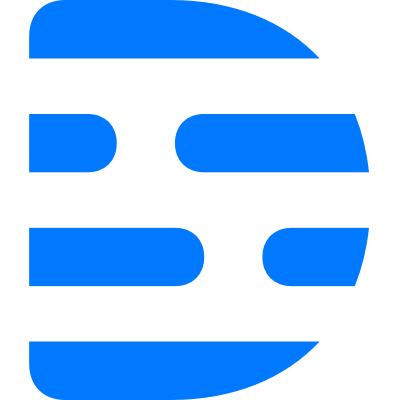
5. Descript
5. Descript
Best for: Podcasters interested in text-based audio editing and collaboration tools.
Descript offers a unique approach by allowing you to edit audio by editing text transcripts.
Key Features:
- Text-Based Editing: Edit your podcast like a document; delete words from the transcript to remove them from the audio.
- Overdub Feature: Create a text-to-speech model of your voice for quick edits.
- Collaboration Tools: Work with team members in real-time.
- All-in-One Platform: Supports recording, editing, and publishing.
Descript streamlines the editing process, especially for those who prefer working with text.

Other Podcast Software Options
Hindenburg Journalist
Best for: Storytellers and journalists focusing on spoken-word productions.
Hindenburg Journalist is tailored for narrative audio, providing tools to streamline the storytelling process.
Key Features:
- Automatic Levels: Ensures consistent audio levels throughout your podcast.
- Voice Profiles: Save EQ and compression settings for different voices.
- Easy Editing: Designed to simplify complex editing tasks.
Learn more about Hindenburg Journalist
Auphonic
Best for: Automated audio post-production.
Auphonic enhances your audio files by applying algorithms to balance levels, reduce noise, and optimize sound quality.
Key Features:
- Leveler and Normalization: Balances audio levels across your podcast.
- Noise Reduction: Minimizes background noise and hum.
- Metadata and Chapter Marks: Adds information to your podcast files.
Logic Pro
Best for: Mac users seeking professional music production capabilities.
Logic Pro is a full-featured digital audio workstation for advanced users.
Key Features:
- Comprehensive Toolset: Offers advanced recording, editing, and mixing features.
- Professional Plugins: Includes a vast library of instruments and effects.
- High-Quality Output: Ideal for those who need top-tier production quality.
While Logic Pro is more complex and geared toward music producers, it can be a powerful tool for podcasters wanting advanced features.

Recap: Choosing the Right Podcast Software
Selecting the best podcast software depends on your individual needs, podcast format, and comfort level with technology. Here's a quick guide:
- Remote Interview Podcasts: Use tools like Riverside, Zoom, or SquadCast for recording, and edit with Reaper, Adobe Audition, or Audacity.
- Solo Podcasts: Record and edit using a single software like Reaper, GarageBand, or Audacity.
Keep It Simple
Don't let the multitude of options overwhelm you. Your software choice isn't permanent—you can switch as you discover what works best for you. The most important aspect is to start creating content and refining your process over time.
Frequently Asked Questions
What software do I need for podcasting?
What software do I need for podcasting?
At a minimum, you'll need software for recording and editing audio. The choice depends on your podcast format. For solo podcasts, a DAW like Reaper or Audacity suffices. For interviews, you'll need additional tools like Riverside or SquadCast for remote recording.
Can I record a podcast on my phone?
Can I record a podcast on my phone?
Yes, you can use mobile apps like GarageBand (iOS) or Anchor (iOS and Android) to record podcasts directly on your phone. These apps often include basic editing features and easy publishing options.
What is the best free podcast software?
What is the best free podcast software?
Reaper, while not technically free, has a 60 day trial period and does not cripple the software after that time, allowing you to continue to use it while you save up for the $60 license fee. Otherwise Audacity is a good bet.
Can you record a podcast remotely?
Can you record a podcast remotely?
Absolutely. Remote recording is common in podcasting. Tools like Zoom, Riverside, Zencastr, and SquadCast allow you to connect with guests and co-hosts from anywhere in the world while recording high-quality audio.
Final Thoughts
Your podcasting journey is unique, and so is your ideal software setup. Experiment with different tools to find what feels right for you. The goal is to make the process as smooth as possible so you can focus on delivering great content to your listeners.
If you have any questions or need further guidance on setting up your podcast, feel free to reach out. We're here to support you on your podcasting adventure!